Attempting REPL-Driven Development in Python
Be wary that this article is Emacs-centric, but you can take some ideas out of here for other editors as well. A lot of the heavy lifting here is done by IPython, therefore is ideally editor-agnostic.
Here are a couple of plugins/articles for other editors that may be relevant:
- https://github.com/jpalardy/vim-slime
- https://code.visualstudio.com/docs/python/editing#_run-selectionline-in-terminal-repl
- https://marketplace.visualstudio.com/items?itemName=pancho111203.vscode-ipython
Defining REPL-Driven Development
I’d rather have you read the article What makes a good REPL? by Valentin Waeselynck than reading me pretentiously attempting to write yet another definition, but the main gist for me with RDD is having a tighter feedback loop during the exploration part of writing a program. I can inspect each variable’s current value instantly, building upon the already evaluated program state. Using a REPL saves me from:
- Re-writing the boilerplate setup code for fiddling
- Waiting for re-compilation
- Waiting for database queries/network requests/long computations (more than half a second)
I have frequently found myself losing my train of thought within a measly amount of time, and shaving the above list off my workflow indeed helped me. Is it a generational thing?
Do note that all of this hassle is mainly for convenience. It’s not make or break. However, it is more fun to program with instant feedback, and some argue it’s more productive. I’m not here for productivity, though.
Here’s a nice screencast by Sean Corfield demonstrating RDD:
https://www.youtube.com/watch?v=UFY2rd05W2g
Other Forms of Interactive Development
RDD isn’t the only way to get a tighter feedback loop! The official Clojure guide suggests a couple of alternatives itself: auto-reloading tests, static analysis, and live reload. They all sound fun as well and can be achieved with Python:
- https://github.com/watchexec/watchexec - run a command on file change; can be used to run tests
- http://mypy-lang.org/ - crippled static analysis
- https://github.com/teodorlu/hotload - live code reload
Module Auto-Reload
Mikel Evins mentions in this article the feature of automatic change detection and re-evaluation:
[…] try this in your favorite repl:
Define a datatype. I mean a class, a struct, a record type—whatever user-defined type your favorite language supports. Make some instances of it. Write some functions (or methods, or procedures, or whatever) to operate on them.
Now change the definition of the type. What happens?
Does your language runtime notice that the definition of the type has changed? Does it realize that the existing instances have a new definition? When something touches one of them, does it automatically reinitialize it to conform to the new definition, or, if it doesn’t know how to do that, does it start a breakloop and ask you what to do about it?
If the answer is “yes,” then you’re probably using a Lisp or Smalltalk system. If the answer is “no,” then you’re missing a crucial element of repl-driven development.
IPython’s built-in autoreload
extension
can imitate this effect. Dump the following into
~/.ipython/profile_default/ipython_config.py:
c.InteractiveShellApp.extensions = ["autoreload"]
c.InteractiveShellApp.exec_lines = ["%autoreload 2"]
%autoreload 2 instructs IPython to automatically
reload
modules that have been imported in the current session once their files change
on disk. It does satisfy the realization and automatic reinitialization bit.
The breakloop bit maybe can be imitated with IPython’s --pdb flag,
but I don’t regularly use it. Don’t count on me.
Python modules were not designed to be constantly reloaded, and this hack may peskily backfire. Make sure to read these before using this trick:
- https://nedbatchelder.com/blog/201908/why_your_mock_doesnt_work.html
- https://docs.python.org/dev/library/importlib.html#importlib.reload
- https://ipython.readthedocs.io/en/stable/config/extensions/autoreload.html#caveats
Thanks to HN user sedachv for linking these pages in this comment.
Object Exploration
Part of REPL-driven development is constantly evaluating variables, either because they changed or you forgot their value.
Python’s heavy usage of objects imposes a bit of a challenge here, as opposed to Clojure’s preference of primitives. We’ll talk about my half-assed solution to this later; let’s start with the low hanging fruits instead :)
Expanding Primitives
You have a variable holding a primitive value or an expression that can be evaluated into a primitive value. You evaluate it and see its value in the REPL. Not rocket science. Here’s the function I use to achieve it, along with an example usage GIF:
(defun print-python-expression-in-repl ()
"Implying the first statement of the line is actually an expression, prints
its value at the REPL."
(interactive)
(let ((initial-point (point)))
;; mark expression at point
(beginning-of-line)
(set-mark (point))
(python-nav-end-of-statement)
;; print marked expression in python shell
(let* ((region-start (min (+ 1 (point)) (point-max)))
(expr (string-trim-right
(buffer-substring-no-properties region-start (mark)))))
(python-shell-send-string
(format "print(); print('=> %s'); print(%s, end='')" expr expr)))
(deactivate-mark)
(goto-char initial-point)))
(define-key python-mode-map (kbd "C-c C-k") 'print-python-expression-in-repl)
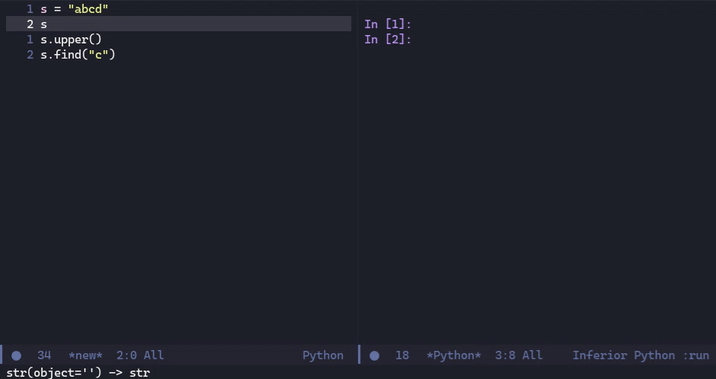
Exploring Complex Class Instances
UPDATE 2021/10/18: I’ve written pyinspect.el to solve this problem more formally. Take a look!
While enlightened programmers like us prefer to overuse dictionaries, most Python libraries tend to make extensive usage of objects instead. This tendency doesn’t cleanly align with our development method, which is constantly peeking at our variables' values.
Examining objects isn’t that smooth of a process since many of the info we’ll need is idiomatically hidden behind methods that may execute arbitrary code. Non-method fields are a different story, though, and inspecting them is often useful.
SymonSoft’s ppretty library comes in clutch and does exactly that —- list an object’s current fields and their values, without cluttering our screen with all of its methods. Let’s integrate it into our workflow. IPython config:
c.InteractiveShellApp.exec_lines = [
"%autoreload 2",
"""
from ppretty import ppretty as ppretty_temp
def ppretty(obj):
print(ppretty_temp(obj, seq_length=99, show_properties=True, depth=3), end='')
""",
]
Emacs function:
(defun print-python-object-fields-in-repl ()
"Sends symbol at point to IPython REPL with the `ppretty' function defined in ipython_config.
Lists the object's non-method fields and their respective current values."
(interactive)
(let ((sym (symbol-at-point)))
(python-shell-send-string
(format "print(); print('=> %s'); ppretty(%s)" sym sym))))
(define-key python-mode-map (kbd "C-c C-o") 'print-python-object-fields-in-repl)
Here’s how it looks like: 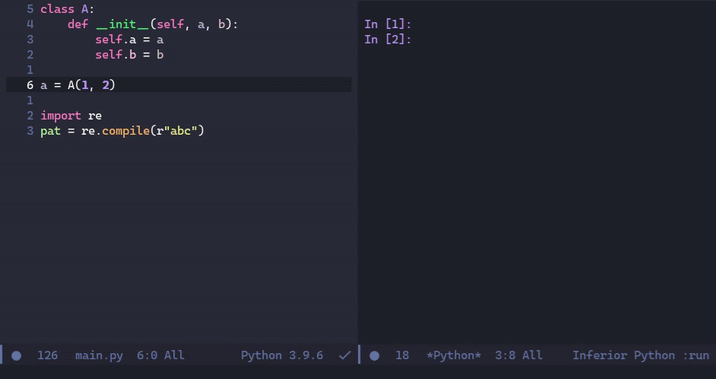
Exploring Functionality
IPython exposes a handy shortcut for the built-in help() function:
the ?
operator.
It may not as essential for RDD as the rest of things I mention in this
article, yet I still use it a lot. Here’s how it looks like:
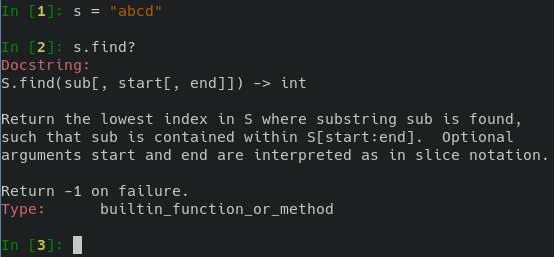
Rich Comment Blocks
Writing Rich Comment Blocks is a common Clojure practice for having “save point” or boilerplate for your REPL-driven development journey. It’s a comment block below your actual code, it’s only evaluated by you when you use the REPL, and it’s ignored outside of it. Here’s what it looks like:
(comment
(do
(require '[my.app.db :as app.db])
(require '[my.app.cart :as cart])
(def db (app.db/connection!)))
(cart/add db {:item-name "iPhone"})
)
The gist is that everything inside (comment) is ignored by the Clojure
compiler, and is only evaluated manually by the programmer in their editor.
This functionality isn’t possible in Python, but if we pretend it is, here’s
how the above code would look like translated into idiomatic Python:
everything_here_is_ignored_by_the_interpreter:
import my_app_db as app_db
db = app_db.connection()
db.add_to_cart("iPhone")
We probably could find a pretentious way to achieve the same functionality by abusing some obscure feature combination of IPython, but they would all confuse your teammates. I feel like the most straightforward solution is having a temporary throwaway buffer to experiment in. I’ve written a small function to achieve this:
(defun python-testbed ()
"Throwaway buffer with no syntax checking, merely mimicking Clojure's rich comment blocks."
(interactive)
(split-window-vertically)
(other-window 1)
(generate-new-buffer "Python testbed")
(switch-to-buffer (format "%s testbed" (buffer-name)))
(python-mode)
(flycheck-mode 0))
Here’s how the workflow looks like:
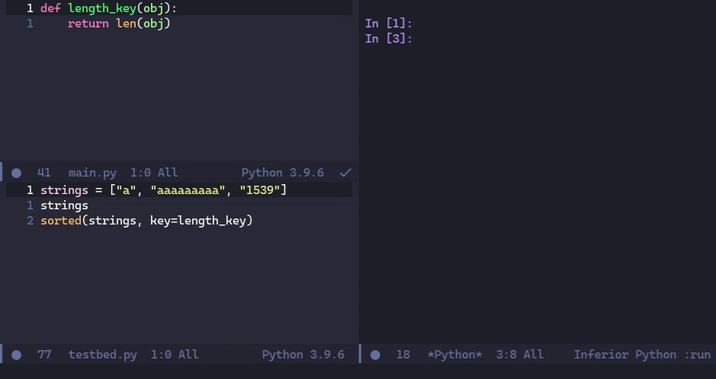
Looking Forward
Packing all these tricks into an nREPL server might make some lives easier. Stay tuned eh?